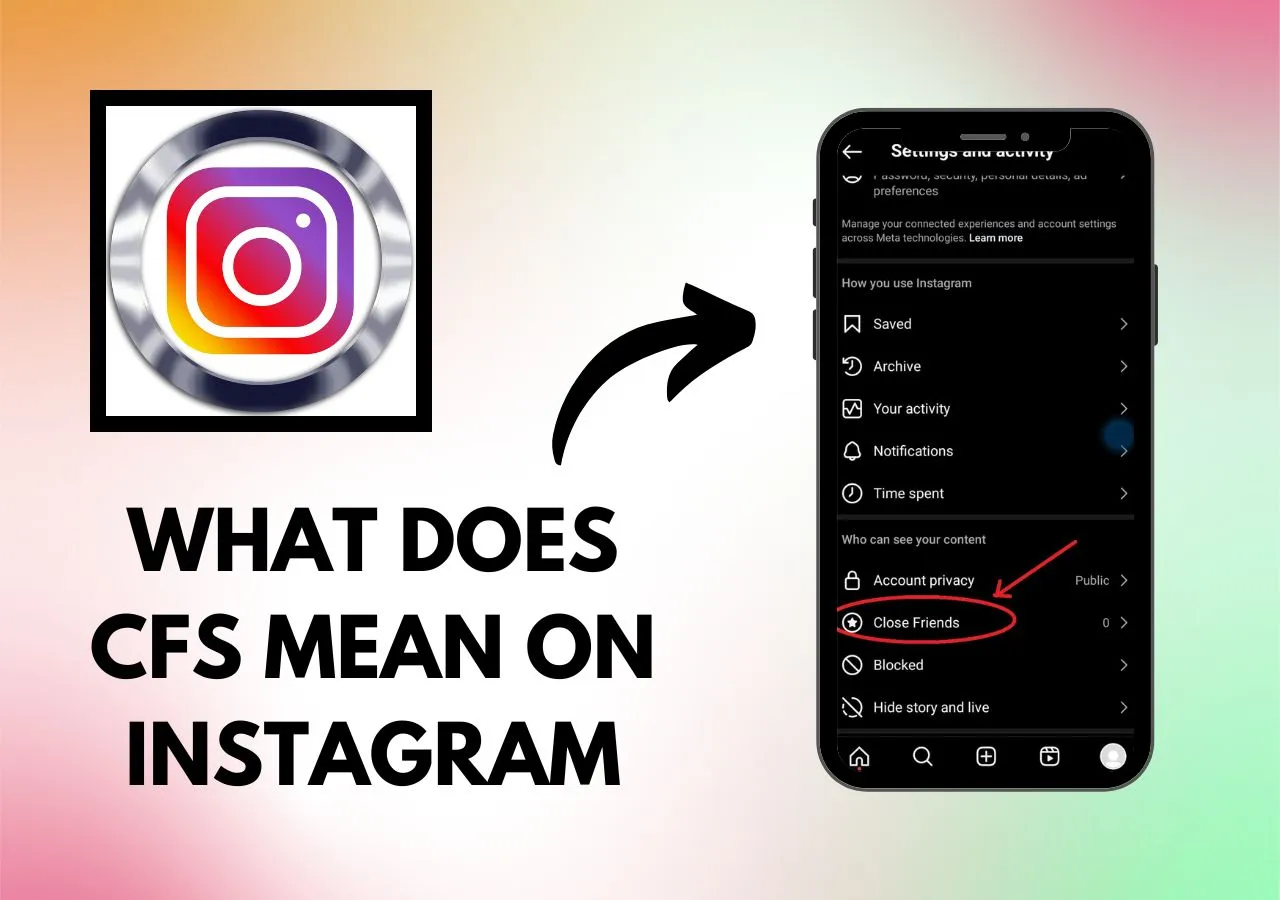If you are a tech buff, you know that CFS is an acronym for many words like “Custom File System”, “Common File System” or “Computer Forwarding System” but today our topic is related to Instagram. CFS means “Close Friend Story” on Instagram. Instagram introduced this feature in 2018 and users will love this feature. In this article, I will guide you if you don’t know about this feature and share some interesting tips about it.
What’s the CSF feature on Instagram?
The Close Friends Stories (CSF) feature on Instagram allows users to share stories with a select group of people, providing a more private and intimate sharing experience. When creating a story, users can choose to share it exclusively with their “close friends” list, which they can customize at any time. This feature is designed to give users more control over who sees their moments, fostering closer connections and interactions with their inner circle. Only those on the close friend list will see green around the user’s profile picture, indicating exclusive content.
How Do Close Friends Work On Instagram?
Instagram’s “Close Friends” feature allows you to share your stories with your best friend or favorite people. This is a great way to keep some content private and share special moments with those who are closest to you. Here’s how to set it up and use it:
1. Open Instagram and Go to Your Profile:
First step is to install the Instagram app from Playstore and open the Instagram app on your phone.

Tap your profile icon located in the bottom right corner of the screen

2. Access the Close Friends List
Once you’re on your profile page, tap the three horizontal lines at the top right corner to open the menu.
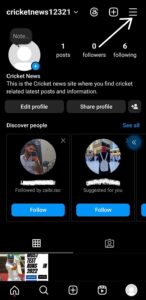
3. Navigate to Close Friends
From the menu, tap on “Close Friends.” This will take you to the list where you can add or remove friends.

4. Add Close Friends
In the “Close Friends” list, you’ll see suggestions of people to add. Tap “Add” next to the friends you want to include. You can also use the search bar to find a specific person.
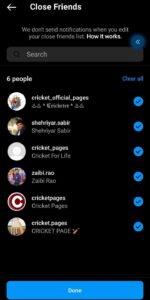
5. Create a Story for Close Friends
Now, create a Story as you normally would by swiping right from the home screen or tapping your profile picture. Take a photo or video, or choose anything you want to publish in your story.

6. Share with Close Friends
Before posting your Story, tap the green “Close Friends” button at the bottom of the screen. This ensures that only the people on your Close Friends list will see this Story.

7. Recognizing Close Friends Stories
When you share a Story with Close Friends, it will appear with a green circle around your profile picture. This indicates that it’s a Close Friends Story.
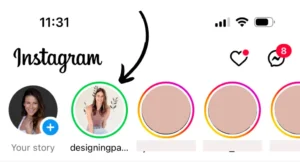
Credit: Designing Parkside
8. Edit Your Close Friends List
You can edit your Close Friends list when you want. Go back to the “Close Friends” menu through your profile to add or remove people.
By following these steps, you can easily manage and share content with your Close Friends on Instagram.
Read Also: How To solve Discord Temporary Network Error
How To Know If Someone Else Added You As A Close Friend On Instagram
If you’re new to Instagram, you might be curious about some of its features. One best features is the “Close Friends” list. But how do you know if someone added you to theirs? Here’s a step-by-step guide:
- Check Your Stories: If you see a green circle around someone’s story, it means you’re on their Close Friends list.

- Direct Message Notification: Sometimes, you might get a notification in your direct messages (DMs) saying that someone added you to their Close Friends list.
- Special Stories: You might notice stories with a green badge at the top. These stories are exclusive to the Close Friends list.
Why Use Close Friends Stories?
The beauty of CFS lies in its ability to offer more control over your Instagram presence. Here are some compelling reasons to use CFS:
- Enhanced Privacy: Share content you might not feel comfortable posting publicly. Maybe it’s an inside joke with your friends, a vulnerable moment you want to share with a select few or a sneak peek at something in progress. CFS allows for a more intimate and controlled sharing experience.
- Stronger Connections: CFS fosters a sense of exclusivity and closeness with your chosen friends. Sharing content specifically for them strengthens the bond and creates a space for more personal interaction.
- Targeted Content: Craft stories tailored to the interests and humor of your closest circle. This can lead to higher engagement and a more meaningful experience for both you and your friends.
- Freer Expression: Feel less inhibited when posting! Knowing your content is only visible to a trusted group can free you to be more spontaneous and authentic.
Wrap Up:
Close Friends Stories is a valuable feature for Instagram users who want to share more personal content with their best friends. By understanding its benefits, you can use CFS to strengthen connections with your closest circle and create a more meaningful Instagram experience. So, the next time you have something special to share, consider the green circle – it might just be the key to fostering deeper and more authentic connections on Instagram.