‘Using Y2mate to convert and download YouTube videos into MP3 files is a simple, effective way to enjoy your favorite audio content on any device.
Whether you want music, podcasts, or audiobooks, Y2mate offers an accessible solution to download high-quality MP3s without paying a dime.
This guide will walk you through every step, highlighting the benefits of Y2mate while keeping you informed on how to use it safely and efficiently across different platforms.
What Makes Y2mate the Best Option for YouTube to MP3 Conversion?
Y2mate has become a popular tool among users for various reasons. It offers an easy way to extract MP3 files from YouTube videos, making it suitable for both casual listeners and professionals who need audio on the go. Here are a few standout reasons why Y2mate is a go-to solution:
- Free to Use: No hidden fees or subscriptions are required.
- High Compatibility: Works seamlessly across devices like smartphones, tablets, laptops, and desktops.
- User-Friendly Interface: Even those with minimal tech knowledge can navigate the platform without hassle.
- Fast Conversion: Converts and downloads files within seconds.
- No Software Required: You can access it directly from your browser.
Y2mate is designed with simplicity in mind, allowing anyone to turn YouTube videos into MP3 files and enjoy offline content anytime, anywhere.
Step-by-Step Guide: How to Use Y2mate for YouTube to MP3 Downloads
To ensure a smooth experience, follow the detailed steps below for converting YouTube videos into MP3 files with Y2mate:
1. Open Y2mate on Your Browser
- Go to any browser (Chrome, Safari, Firefox) and enter Y2Mate in the search bar.
- Make sure you have a stable internet connection to avoid interruptions during the conversion process.
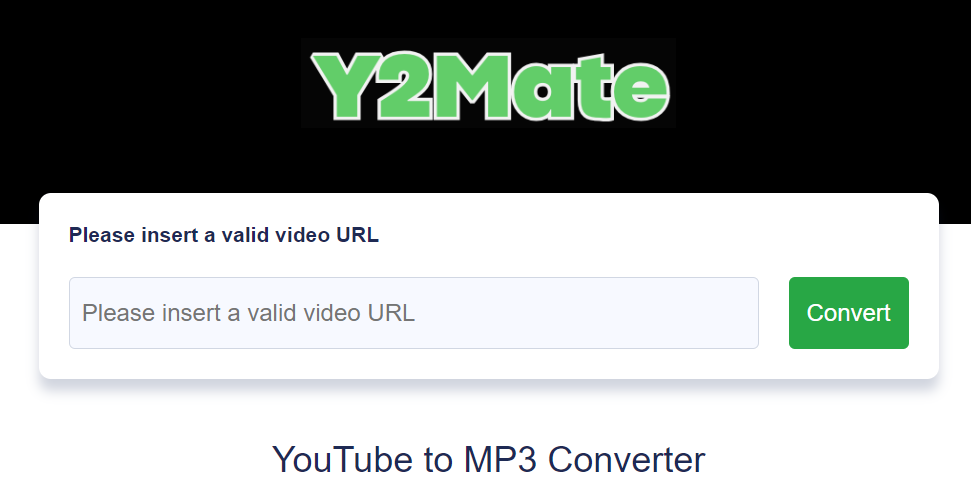
2. Copy the YouTube Video Link
- Head to YouTube and find the video you want to convert to MP3.
- Click on the “Share” button beneath the video, and select the Copy Link option.
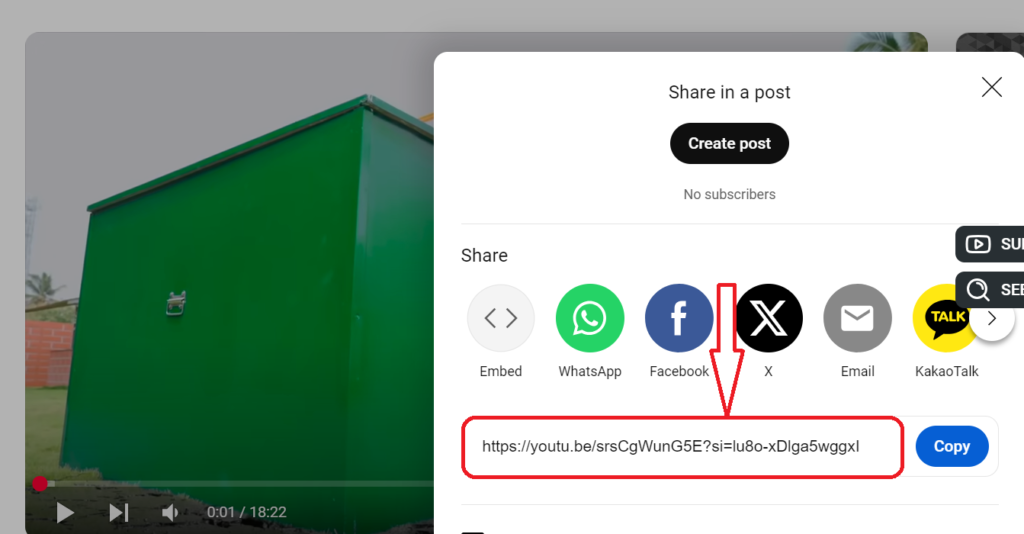
3. Paste the Link into Y2mate
- On the Y2mate homepage, you will see a text field. Paste the copied YouTube link there.
- The platform will automatically analyze the link and display different format options.

4. Select MP3 Format
- After pasting the link, select “MP3” from the available format options.
- You can also choose your preferred audio quality (128kbps, 192kbps, or 320kbps).
5. Start the Conversion
- Click the “Convert” button, and the platform will begin processing your file.
- Depending on the video length, the conversion will be complete in a few seconds.
6. Download the MP3 File
- Once converted, a download link will appear. Click the link to save the file to your device.
- Your MP3 file is now ready for offline listening!
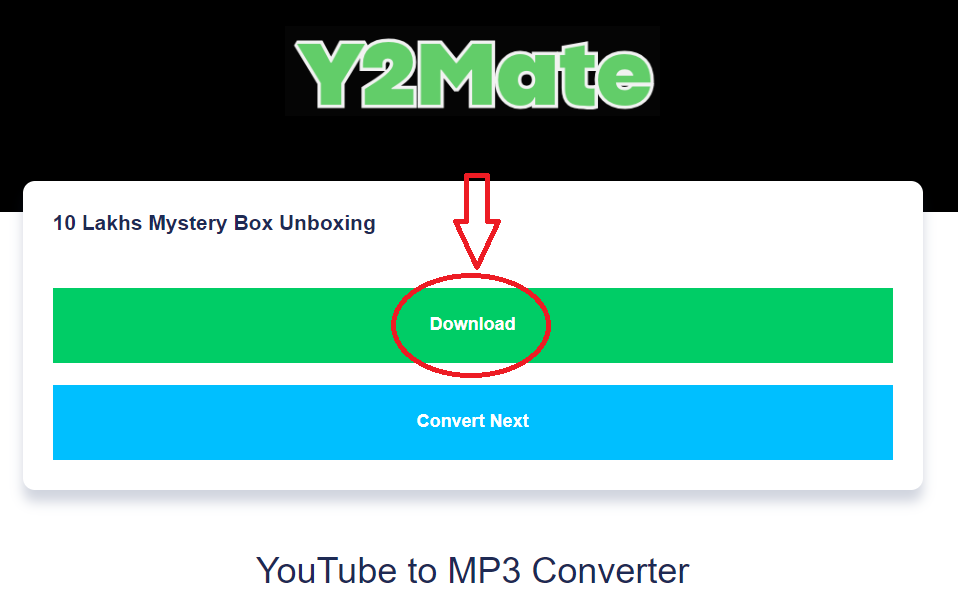
How to Use Y2mate on Different Devices
Y2mate is accessible across a range of devices, from desktops to smartphones. Below is a quick breakdown of how to use it on various platforms.
Using Y2mate on Android Devices
- Open your phone’s browser (e.g., Chrome) and access Y2mate.com.
- Copy the YouTube link via the YouTube app and paste it into Y2mate.
- Follow the steps outlined above to download the MP3 file directly to your phone’s storage.
Using Y2mate on iOS Devices
- iPhone users can use Safari to visit Y2mate.com.
- Paste the YouTube video link, select MP3, and download the file.
- If the downloaded file doesn’t appear immediately in the Music app, use the Files app to locate and play it.
Y2mate on Desktops and Laptops
- Open your preferred browser (Chrome, Edge, or Firefox) and go to Y2mate.com.
- Paste the copied YouTube link, choose MP3, and download the file directly to your system’s storage.
Tips to Stay Safe While Using Y2mate’s
While Y2mate is a reliable tool, staying safe online is essential when using any free web service. Below are some practical tips to ensure a secure experience:
- Use an Ad Blocker: Some free platforms display ads that may contain misleading content or pop-ups.
- Avoid Suspicious Downloads: Only click on the intended download link to prevent downloading unnecessary files.
- Check File Quality Before Downloading: Ensure the audio quality you select matches your requirements to avoid unnecessary re-downloads.
- Stay Updated on Copyright Rules: Ensure you have the right to download and use the audio content to avoid legal issues.
Why Y2mate Stands Out Among Other YouTube to MP3 Converters
Y2mate isn’t the only converter available, but it outperforms others in key areas:
- No Registration Required
Unlike some platforms, Y2mate’s doesn’t require creating an account, making it quicker to use. - High-Speed Downloads
Even large files convert in just a few seconds, thanks to Y2mate’s optimized servers. - Multiple Format Options
While MP3 is the focus here, Y2mate also supports MP4 and other file types, making it versatile. - Mobile-Friendly Design
Y2mate’s layout is optimized for mobile browsers, ensuring a seamless experience on any device.
Alternatives to Y2mate’s for YouTube to MP3 Conversion
If Y2mate isn’t available or you encounter any issues, here are some alternatives to consider:
- SaveFrom: Another popular converter with a clean interface and multiple format options.
- YTMP3: Known for its minimal interface and fast conversions.
- 2Conv: Provides reliable YouTube to MP3 conversion with high-quality audio.
- SnapDownloader: A downloadable tool offering video and audio extraction with batch conversion support.
These alternatives are equally effective and offer similar features, ensuring you always have a solution for your YouTube to MP3 needs.
Conclusion: Enjoy Unlimited Audio Downloads with Y2mate
Y2mate’s simplifies the process of converting YouTube videos into MP3 files, giving users the flexibility to enjoy content offline across any device. Its ease of use, fast performance, and compatibility with all platforms make it a top choice for users worldwide. Whether you’re commuting, working out, or relaxing at home, having your favorite audio readily available enhances your listening experience.
Remember to follow the steps carefully to avoid issues and always use the service responsibly. With Y2mate’s, you can turn YouTube videos into high-quality MP3s quickly and effortlessly—unlocking a world of free audio content at your fingertips.

